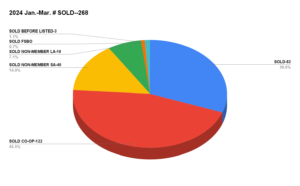Helpful MLS Resources
for Agents, Brokers, and Office Staff
PAGE MENU
NEW Paragon Field Enhancements - May 2023
NEW MLS Policy - January 1, 2023
Listing Requirements of the Lawrence MLS
Sold Status Definitions and Instructions
Clear Cooperation Policy
MLS Training Videos
Hidden Camera & Audio Recordings
Making Associated Docs "Emailable" in Paragon
Common MLS Miscues
Sold Status Definitions and Instructions
Sold
The Listing Agent and Selling Agent are from the same company and are members of the LMLS. Simply change the Status to "Sold" and complete the required information.
Sold Co-Op
The Listing Agent and Selling Agent are from different companies and are both members of the LMLS. Simply change the Status to "Sold Co-Op" and complete the required information.
Sold Non-Member Listing Agent
The Listing Agent is a non-member, and a Listing Agreement is unavailable and is not required. The selling Agent is a member and will input the listing details in Paragon. Click here for instructions on entering this Status.
Sold Non-Member Selling Agent
The Selling Agent is a non-member. Please choose "SNS - Sold-Non-Member SA" as the Status of the listing. Then choose Non-Member as the selection under Selling Agent when maintaining the listing, and be sure to enter the Non-Member Selling Agent's name and agency in the fields provided.
Sold FSBO
The Seller is unrepresented, and a Listing Agreement is unavailable and is not required. Please choose house/non-member as the selection under Listing Agent when maintaining the listing.
Sold Before Listed
Sold After Expiration